Web3.js及简单应用
2022.2.24
主要内容
web3.js API,转币脚本,监听脚本
web3.js
- Web3 JavaScript app API
- web3.js 是一个JavaScript API库。要使DApp在以太坊上运行,我们可以使用web3.js库提供的web3对象
- web3.js 通过RPC调用与本地节点通信,它可以用于任何暴露了RPC层的以太坊节点
- web3 包含 eth 对象 - web3.eth(专门与以太坊区块链交互) 和 shh 对象 - web3.shh(用于与 Whisper 交互)
web3 模块加载
首先需要将web3模块安装在项目中:
# 全局安装npm install web3@0.20.1 -g# 仅安装到这个项目中npm install web3@0.20.1 --save-dev然后创建一个web3实例,设置一个“provider”
为了保证我们的MetaMask设置好的provider不被覆盖掉,在引入web3之前我们一般要做当前环境检查(以v0.20.1为例):
if (typeof web3 !== 'undefined') {web3 = new Web3(web3.currentProvider);} else {web3 = new Web3(new Web3.providers .HttpProvider("http://localhost:8545"));}
异步回调(callback)
- web3js API 设计的最初目的,主要是为了和本地 RPC 节点共同使用,所 以默认情况下发送的是同步 HTTP 请求
- 如果要发送异步请求,可以在函数的最后一个参数位置上,传入一个回调函数。回调函数是可选(optioanl)的
- 前端开发往往会用异步而不是同步
我们一般采用的回调风格是所谓的“错误优先”,例如:
// 同步回调web3.eth.getBlock(48);// 异步回调web3.eth.getBlock(48, function(error, result){if(!error)console.log(JSON.stringify(result));elseconsole.error(error);});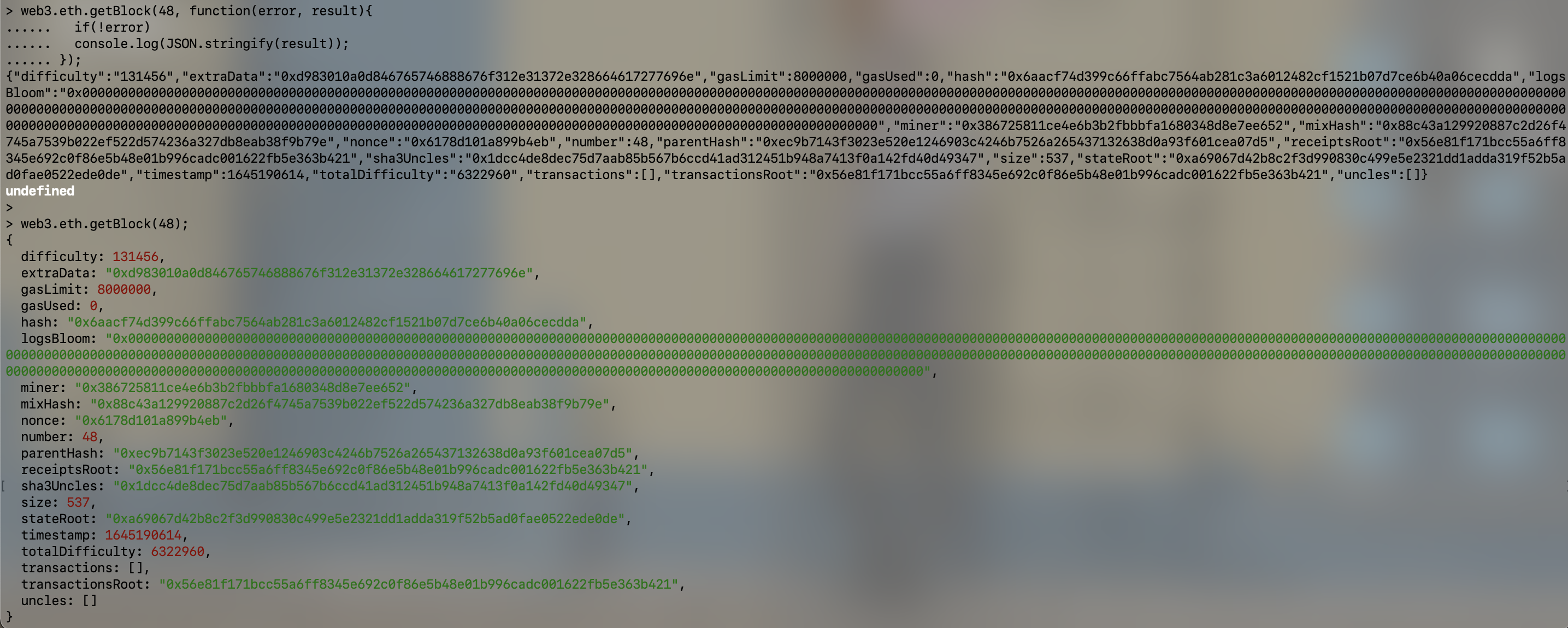
回调 Promise 事件(v1.0.0)
为了帮助 web3 集成到不同标准的所有类型项目中,1.0.0 版本提供了多种方式来处理异步函数。大多数的 web3 对象允许将一个回调函数作为最后一个函数参数传入,同时会返回一个 promise 用于链式函数调用。
以太坊作为一个区块链系统,一次请求具有不同的结束阶段。为了满足这样的要求,1.0.0 版本将这类函数调用的返回值包成一个“承诺事件”(promiEvent),这是一个 promise 和 EventEmitter 的结合体。
PromiEvent 的用法就像 promise 一样,另外还加入了.on,.once 和.off方法
web3.eth.sendTransaction({from: '0x123...', data: '0x432...'})// 检测到交易哈希.once('transactionHash', function(hash){ })// 检测到打包进块后的收据.once('receipt', function(receipt){ })// 检测到确认.on('confirmation', function(confNumber, receipt){ })// 检测到错误.on('error', function(error){ }).then(function(receipt){ // will be fired once the receipt is mined });
应用二进制接口(ABI)
- web3.js 通过以太坊智能合约的 json 接口(Application Binary Interface,ABI)创建一个 JavaScript 对象,用来在 js 代码中描述
函数(functions)
- type:函数类型,默认“function”,也可能是“constructor”
- constant, payable, stateMutability:函数的状态可变性 • inputs, outputs: 函数输入、输出参数描述列表
事件(events)
- type:类型,总是“event”
- inputs:输入对象列表,包括 name、type、indexed
批处理请求(batch requests)
- 批处理请求允许我们将请求排序,然后一起处理它们。
- 注意:批量请求不会更快。实际上,在某些情况下,一次性地发出许多请求会更快,因为请求是异步处理的。
- 批处理请求主要用于确保请求的顺序,并串行处理。(所以尽管是批处理,但是速度并不会更快,主要是为了保证顺序)
var batch = web3.createBatch(); batch.add(web3.eth.getBalance.request('0x0000000000000000000000000000000000000000', 'latest', callback)); batch.add(web3.eth.contract(abi).at(address).balance.request(address, callback2)); batch.execute();大数处理(big numbers)
- JavaScript中默认的数字精度较小,所以web3.js会自动添加一个依赖库 BigNumber,专门用于大数处理
- 对于数值,我们应该习惯把它转换成BigNumber对象来处理
var BigNumber = require('bignumber.js');var balance = new BigNumber('131242344353464564564574574567456'); // or var balance = web3.eth.getBalance(someAddress); balance.plus(21).toString(10); //"131242344353464564564574574567477"// (10)代表十进制,对于整数可以保证精度,而对于浮点数会导致精度缺失- BigNumber.toString(10)对小数只保留20位浮点精度。所以推荐的做法是,我们内部总是用 wei 来表示余额(大整数),只有在需要显示给用户看的时候才转换为ether或其它单位
BigNumber对象内部格式:
>balance>BigNumber { s: 1, e: 32, c: [ 13124, 23443534645645, 64574574567456 ] }- s:是代表正负数
- e:代表科学技术法
- c:分片记录了完整的数字
常用 API —— 基本信息查询
基本信息
查看 web3 版本
- v0.2x.x:
web3.version.api - v1.0.0:
web3.version
- v0.2x.x:
查看 web3 连接到的节点版本(clientVersion)
- 同步:
web3.version.node - 异步:
web3.version.getNode((error,result)=>{console.log(result)}) - v1.0.0:
web3.eth.getNodeInfo().then(console.log)
- 同步:
获取 network id
- 同步:
web3.version.network - 异步:
web3.version.getNetwork((err,res)=>{console.log(res)}) - v1.0.0:
web3.eth.net.getId().then(console.log)
- 同步:
获取节点的以太坊协议版本
- 同步:
web3.version.ethereum - 异步:
web3.version.getEthereum((err,res)=>{console.log(res)}) - v1.0.0:
web3.eth.getProtocolVersion().then(console.log)
- 同步:
网络状态查询
是否有节点连接/监听,返回true/false
- 同步:
web3.isConnect()或者web3.net.listening - 异步:
web3.net.getListening((err,res)=>console.log(res)) - v1.0.0:
web3.eth.net.isListening().then(console.log)
- 同步:
查看当前连接的 peer 节点
- 同步:
web3.net.peerCount - 异步:
web3.net.getPeerCount((err,res)=>console.log(res)) - v1.0.0:
web3.eth.net.getPeerCount().then(console.log)
- 同步:
Provider(重新设置连接到一个链接)
查看当前设置的 web3 provider
web3.currentProvider
查看浏览器环境设置的 web3 provider(v1.0.0)
web3.givenProvider
设置 provider
web3.setProvider(provider)web3.setProvider(new web3.providers.HttpProvider('http://localhost:8545'))
web3 通用工具方法
v1.0.0开始都放进了
web3.utils以太单位转换
web3.fromWeiweb3.toWei
数据类型转换
web3.toStringweb3.toDecimalweb3.toBigNumber
字符编码转换
web3.toHexweb3.toAsciiweb3.toUtf8web3.fromUtf8
地址相关
web3.isAddressweb3.toChecksumAddress
web3.eth – 账户相关
coinbase 查询
- 同步:
web3.eth.coinbase - 异步:
web3.eth.getCoinbase( (err, res)=>console.log(res) ) - v1.0.0:
web3.eth.getCoinbase().then(console.log)
- 同步:
账户查询
- 同步:
web3.eth.accounts - 异步:
web3.eth.getAccounts( (err, res)=>console.log(res) ) - v1.0.0:
web3.eth.getAccounts().then(console.log)
- 同步:
web3.eth – 区块相关
区块高度查询
- 同步:
web3.eth. blockNumber - 异步:
web3.eth.getBlockNumber( callback )
- 同步:
gasPrice 查询
- 同步:
web3.eth.gasPrice - 异步:
web3.eth.getGasPrice( callback )
- 同步:
区块查询
- 同步:
web3.eth.getBlock(hashStringOrBlockNumber[ ,returnTransactionObjects] ) - 异步:
web3.eth.getBlock( hashStringOrBlockNumber, callback )
- 同步:
块中交易数量查询
- 同步:
web3.eth.getBlockTransactionCount( hashStringOrBlockNumber ) - 异步:
web3.eth.getBlockTransactionCount( hashStringOrBlockNumber, callback )
- 同步:
web3.eth – 交易相关
余额查询
- 同步:
web3.eth.getBalance(addressHexString [, defaultBlock]) - 异步:
web3.eth.getBalance(addressHexString [, defaultBlock][, callback])
- 同步:
交易查询
- 同步:
web3.eth.getTransaction(transactionHash) - 异步:
web3.eth.getTransaction(transactionHash [, callback])
- 同步:
web3.eth – 交易执行相关
交易收据查询(已进块)
- 同步:
web3.eth.getTransactionReceipt(hashString) - 异步:
web3.eth.getTransactionReceipt(hashString [, callback])
- 同步:
估计 gas 消耗量
- 同步:
web3.eth.estimateGas(callObject) - 异步:
web3.eth.estimateGas(callObject [, callback])
- 同步:
web3.eth – 发送交易
web3.eth.sendTransaction(transactionObject [, callback])交易对象:
- from:发送地址
- to:接收地址,如果是创建合约交易,可不填
- value:交易金额,以wei为单位,可选
- gas:交易消耗 gas 上限,可选
- gasPrice:交易 gas 单价,可选
- data:交易携带的字串数据,可选
- nonce:整数 nonce 值,可选
web3.eth – 消息调用
web3.eth.call(callObject[,defaultBlock][,callback])参数:
- 调用对象:与交易对象相同,只是from也是可选的
- 默认区块:默认“latest”,可以传入指定的区块高度
- 回调函数,如果没有则为同步调用
var result = web3.eth.call({ to: "0xc4abd0339eb8d57087278718986382264244252f",data:"0xc6888fa10000000000000000000000000000000000000000000000000000000000000003" });console.log(result);
web3.eth – 日志过滤(事件监听)
web3.eth.filter( filterOptions [ , callback ] )
// filterString 可以是 'latest' or 'pending'var filter = web3.eth.filter(filterString);// 或者可以填入一个日志过滤options var filter = web3.eth.filter(options);// 监听日志变化filter.watch(function(error, result){ if (!error) console.log(result); });// 还可以用传入回调函数的方法,立刻开始监听日志web3.eth.filter(options, function(error, result){if (!error) console.log(result);});
web3.eth – 合约相关 —— 创建合约
web3.eth.contract
var MyContract = web3.eth.contract(abiArray); // 通过地址初始化合约实例var contractInstance = MyContract.at(address); // 或者部署一个新合约var contractInstance = MyContract.new([constructorParam1][, constructorParam2], {data: '0x12345...', from: myAccount, gas: 1000000});
调用合约函数
可以通过已创建的合约实例,直接调用合约函数
// 直接调用,自动按函数类型决定用 sendTransaction 还是 callmyContractInstance.myMethod(param1 [, param2, ] [, transactionObject] [,defaultBlock] [, callback]);// 显式以消息调用形式 call 该函数 myContractInstance.myMethod.call(param1 [, param2, ...] [,transactionObject] [, defaultBlock] [, callback]);// 显式以发送交易形式调用该函数myContractInstance.myMethod.sendTransaction(param1 [, param2, ] [,transactionObject] [, callback]);
监听合约事件
合约的 event 类似于 filter,可以设置过滤选项来监听
var event = myContractInstance.MyEvent({valueA: 23}[, additionalFilterObject])// 监听事件event.watch(function(error, result){ if (!error) console.log(result); });//还可以用传入回调函数的方法,立刻开始监听事件var event = myContractInstance.MyEvent([{valueA: 23}][, additionalFilterObject],function(error, result){if (!error) console.log(result);});
实验记录
Solc简单使用
2022.2.21
Car.sol
pragma solidity ^0.8.0; contract Car { bytes brand=new bytes(12); uint price; constructor(string memory newBrand,uint newPrice){ brand=bytes(newBrand); price=newPrice; } function setBrand(string memory newBrand) public{ brand=bytes(newBrand); } function getBrand() public view returns(string memory) { return string(brand); } function setPrice(uint newPrice) public{ price=newPrice; } function getPrice() public view returns(uint) { return price; } }构建node_modules:
npm install web3@0.20.1 --save-dev编写合约:Car.sol,放在./contract目录
在./contract目录运行:
solc --abi Car.sol,生成Car_sol_Car.abi(json)在./contract目录运行:
solc --bin Car.sol,生成Car_sol_Car.bin(字节码)运行结果:
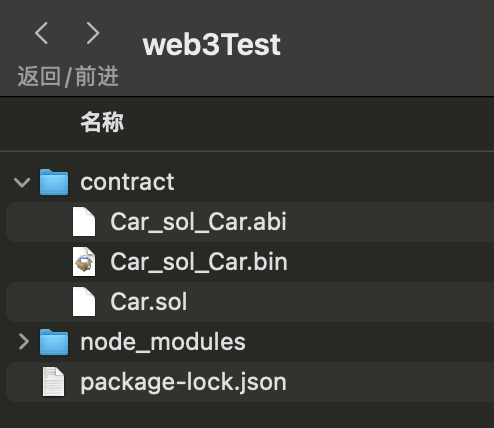
通过node控制台尝试web3模块
2022.2.21
kimshan@MacBook-Pro contract % nodeWelcome to Node.js v12.18.3.Type ".help" for more information.> var Web3 = require('web3');undefined> Web3[Function: Web3] { providers: { HttpProvider: [Function: HttpProvider], IpcProvider: [Function: IpcProvider] }}> var web3 = new Web3(new Web3.providers.HttpProvider('http://localhost:8545'))undefined> web3.isConnected() // 是否已经连接true> web3.version{ api: '0.20.1', node: [Getter], getNode: [Function: get] { request: [Function: bound ] }, network: [Getter], getNetwork: [Function: get] { request: [Function: bound ] }, ethereum: [Getter], getEthereum: [Function: get] { request: [Function: bound ] }, whisper: [Getter], getWhisper: [Function: get] { request: [Function: bound ] }}> 通过web3部署合约
2022.2.22
先复制abi文件和bin文件内容
kimshan@MacBook-Pro contract % cat Car_sol_Car.abi....kimshan@MacBook-Pro contract % cat Car_sol_Car.bin....在geth里边解锁用户
> personal.unlockAccount(eth.accounts[0])Unlock account 0x386725811ce4e6b3b2fbbbfa1680348d8e7ee652Passphrase: true下面内容在node控制台操作(创建合约)
> var abi = “cat Car_sol_Car.abi”输出的内容;> var byteCode = "0x"+“cat Car_sol_Car.bin”输出的内容;> var carContract = web3.eth.contract(abi);> var diployTxObject = {from:web3.eth.accounts[0],data:byteCode,gas:1000000};undefined> var carContractInstance = carContract.new("MyCar",1234500,diployTxObject);undefined> carContractInstance.address'0x9daa31533be0de26d6ea8fc605f38d7145685347'下面内容在node控制台操作(调用合约)
> carContractInstance.getBrand.call()'MyCar'> carContractInstance.getPrice.call()BigNumber { s: 1, e: 6, c: [ 1234500 ] }> carContractInstance.getBrand({from:web3.eth.accounts[0]})'0x12999f1db59a614744b6b52b74f58ef503a0944fbdf4dd24725cdd216ce0bcec'使用Web3js构建脚本
2022.2.22
- 最简单的转账脚本: test.js
var Web3 = require('web3');var web3 = new Web3(new Web3.providers.HttpProvider('http://localhost:8545'));
var arguments_ = process.argv.splice(2);
if(!arguments_ || arguments_.length!=2){ console.log("Parameter error!"); return;}
var _from = web3.eth.accounts[0];//var _to = web3.eth.accounts[1];var _to = arguments_[0];//var _value = 10000000;var _value = arguments_[1];
web3.eth.sendTransaction({from:_from,to:_to,value:_value},(err,res)=>{ if(err){ console.log("Error: ",err); }else{ console.log("Result: ",res); }});命令台运行记录:
kimshan@MacBook-Pro web3Test % node test.js 0xbb4e3e33b7dfd4b1c44173638546941ed1bb611e 1000000000000000000Result: 0xe88a7967744dcc8fde46b161558c5f0c804c89cd99cee322fbf96aee46e8a593
调用子货币合约案例:sendCoin.js
Geth需要开启转账密码模式( --http.api personal )
geth --datadir ./mychain/ --networkid 15 --dev --dev.period 1 --password password.txt --http --http.api personal,eth,net,web3 console --allow-insecure-unlock 2>output.logCoin.sol
pragma solidity >0.4.21 <0.6.0;contract Coin {address public minter;mapping (address => uint) public balances;event Sent(address from, address to, uint amount);constructor() public {minter = msg.sender;}function mint(address receiver, uint amount) public {require(msg.sender == minter);balances[receiver] += amount;}function send(address receiver, uint amount) public {require(amount <= balances[msg.sender]);balances[msg.sender] -= amount;balances[receiver] += amount;emit Sent(msg.sender, receiver, amount);}}合约部署(主要是获取合约地址):这是我的合约地址
0x6341D3f5f08B945517Cb2C564E72062DB6506809sendCoin.js
通过外部给定参数(转帐对象,转账金额,本账户密码)来进行子代币转账
- 可以通过脚本自动解锁账户
- 异步调用
直接调用脚本查看用户余额
错误调用格式判断
// 连接到私链var Web3 = require('web3');var web3 = new Web3(new Web3.providers.HttpProvider('http://localhost:8545'));// 选择运行var arguments_ = process.argv.splice(2);if(!arguments_ || arguments_.length!=3){if(arguments_.length==0){// 直接调用脚本不出传参数>查询账户余额just_check=true;var _from = web3.eth.accounts[0];}else{// 调用方式错误console.log('Wong Parms')return;}}else{// 转账模式var just_check=false;var _from = web3.eth.accounts[0];//var _to = web3.eth.accounts[1];var _to = arguments_[0];//var _value = 10000000;var _value = arguments_[1];var _password = arguments_[2];}// 创建合约const fs = require('fs');var code = fs.readFileSync('Coin.sol').toString()var solc = require('solc');var compiledCode = solc.compile(code);var abi = JSON.parse(compiledCode.contracts[':Coin'].interface);var CoinContract = web3.eth.contract(abi);var contractAddress = "0x6341D3f5f08B945517Cb2C564E72062DB6506809";var contractInstance = CoinContract.at(contractAddress);// 查看余额操作console.log('accounts[0] balance: ',contractInstance.balances(web3.eth.accounts[0]).plus(21).toString(10));console.log('accounts[1] balance: ',contractInstance.balances(web3.eth.accounts[1]).plus(21).toString(10));if(just_check==true)return// 解锁账户web3.personal.unlockAccount(_from,_password, (err,res)=>{if(err){console.log("Error: ",err);}else{console.log("Result: ",res);// 进行交易contractInstance.send(_to, _value, {from:_from},(err,res)=>{if(err){console.log("Error: ",err);}else{console.log("Result: ",res);}});}});本地node_modules需要进行配置:
注意solc的版本需要和
pragma solidity >0.4.21 <0.6.0;匹配!kimshan@MacBook-Pro web3Test % npm install process --save-devkimshan@MacBook-Pro web3Test % npm install solc@0.4.22 --save-devkimshan@MacBook-Pro web3Test % npm install web3 --save-dev
运行结果展示
kimshan@MacBook-Pro web3Test % node test.js wrongWong Parmskimshan@MacBook-Pro web3Test % node test.js 0xbb4e3e33b7dfd4b1c44173638546941ed1bb611e 10 111111accounts[0] balance: 211accounts[1] balance: 131Result: trueResult: 0x9b5fa7f7562d5f7ecf051b12e1ed3d8db01808fb04b90f966dd7f5a1ef24be88kimshan@MacBook-Pro web3Test % node test.jsaccounts[0] balance: 201accounts[1] balance: 141
监听的脚本
test2.js
var Web3 = require('web3');var web3 = new Web3(new Web3.providers.HttpProvider('http://localhost:8545'));const fs = require('fs');var code = fs.readFileSync('Coin.sol').toString()var solc = require('solc');var compiledCode = solc.compile(code);var abi = JSON.parse(compiledCode.contracts[':Coin'].interface);var CoinContract = web3.eth.contract(abi);var contractAddress = "0x6341D3f5f08B945517Cb2C564E72062DB6506809";var contractInstance = CoinContract.at(contractAddress);contractInstance.Sent("latest",(err,res)=>{if(err){console.log("Error: ",err);}else{console.log("Sent Event occurs: ",res);}});终端调用:先运行test2.js, 然后发起test.js脚本定义的转账, 出块后事件会被监听到
其中的
args参数,是event规定的参数。kimshan@MacBook-Pro web3Test % node test2.jsSent Event occurs: {address: '0x6341d3f5f08b945517cb2c564e72062db6506809',blockNumber: 823,transactionHash: '0x4fb3f803587fbdd778a7e2917307f8f53971a5699346b509b52f3fd216ce4156',transactionIndex: 0,blockHash: '0xdc1300412c9136ab1e9a9f60e20f52a38584cdbf0cca546dbb890f9b45701bab',logIndex: 0,removed: false,event: 'Sent',args: {from: '0x75ff5f62085e14713fffa2e13a1b8ddd455a1ec3',to: '0xbb4e3e33b7dfd4b1c44173638546941ed1bb611e',amount: BigNumber { s: 1, e: 1, c: [Array] }}}